I'm having issues with Simple Blob Detector not detecting blobs bigger than 300.
I have this image with a Lego block inside of it, but no matter what area I give it it just won't detect it. Any ideas? I'm trying to get the color of the lego, but I want to filter out everything else
params = cv2.SimpleBlobDetector_Params()
params.filterByArea = True
params.minArea = 500 # Tried using from 300 - 3000 and can't get a detection
params.filterByCircularity = False
params.filterByColor = False
params.filterByConvexity = False
params.filterByInertia = False
detector = cv2.SimpleBlobDetector_create(params)
keypoints = detector.detect(img)