After upgrade to 0.59 the development build fails with the following error. It worked fine till 0.58.6
"Unable to load script. Make sure you're either running a Metro server (run 'react-native start') or that your bundle is packaged correctly for release."
I have also added android:usesCleartextTraffic="true" in AndroidManifest.xml but it still won't work. The release build works fine though.