I have a project made with Android Studio 3.0 with coworkers. There are so many Tasks for installing the application. After I finished updating the Android Studio from 3.0 to 3.3.2, almost tasks in project(root)>tasks are not visible. Checkout my gradle project below.
3.0 :
my-project
ㄴmy-project (root)
ㄴTasks
ㄴandroid
ㄴbuild
ㄴbuild setup
ㄴhelp
ㄴinstall
ㄴother
ㄴverification
ㄴmy-module-one
ㄴTasks
ㄴandroid
ㄴbuild
ㄴhelp
ㄴinstall
ㄴother
ㄴverification
ㄴmy-module-two
...
3.3.2 :
my-project
ㄴmy-project (root)
ㄴTasks
ㄴbuild setup
ㄴhelp
ㄴother
ㄴmy-module-one
ㄴTasks
ㄴandroid
ㄴbuild
ㄴcleanup
ㄴhelp
ㄴinstall
ㄴother
ㄴverification
ㄴmy-module-two
...
I can check some tasks are not visible and suddenly the "cleanup" thing appears in every modules. How can i solve it and What's the reason of these problems.