I am trying to put countries flag infront of there respective country code likein gmail registration something like this:
I tried with img src and background but images are not visible.I have a table in mysql with ISO,country name,code. I am trying to use https://ipdata.co/flags api to populate flag.
My code:
<select Emp Name='NEW'>
<option value="">--- Select ---</option>
<?
$list=mysqli_query($con,"select * from country");
while($row_list=mysqli_fetch_assoc($list)){
$display="+".$row_list['phonecode']."-".$row_list['name'];
$flag=$row_list['isosmall'];
?>
<option style="background-image:url(https://ipdata.co/flags/<?php echo $flag;?>.png);"></option>
// <option value="<img src="https://ipdata.co/flags/<?php echo $flag;?>.png"/></option>
// <? echo $display; ?>"</option><? if($row_list['iso']==$select){ echo "selected"; } ?>
// <?//echo $row_list['name'];
//echo $display;?>
</option>
<?
}
?>
</select>