We have a piece of code which uploads multiple files to the server, interestingly this code is working fine on Chrome & Mozilla, but it's failing in Internet Explorer, receiving the following error
XMLHttpRequest: Network Error 0x2ee2, Could not complete the operation due to error 00002ee2
We tried solutions mentioned in SCRIPT7002: XMLHttpRequest: Network Error 0x2ef3, Could not complete the operation due to error 00002ef3 but still getting a similar issue
We changed timeout value for Internet Explorer using the following this guide but it's no use.
We find out the line of code which causes a problem
///////////////////////////////////////////////////////////////////////
// Private Helper for making servlet calls
_servercall: function(urlStr, input, isAsync, dataT, ajaxcallback) {
// Using the core $.ajax method
$.ajax({
// the URL for the request
url : urlStr,
async : isAsync,
// the data to send (will be converted to a query string)
data : input,
// whether this is a POST or GET request
type : "GET",
// the type of data we expect back
dataType : dataT,
// code to run if the request succeeds;
// the response is passed to the function
success : function(json) {
console.log("Server call - Success");
ajaxcallback(json);
},
// code to run if the request fails; the raw request and
// status codes are passed to the function
// This needs to be better handled, more graceful error, ToDo
error : function(xhr, status) {
console.log("Server call - error. Status " + status);
JCAAlert("com.ptc.windchill.enterprise.attachments.attachmentsResource.DO_APPLET_UPLOAD_ERROR");
this.cleanupUploadFields(this.wizardStep, null);
},
// code to run regardless of success or failure
complete : function(xhr, status) {
console.log("The request is complete! Status " + status);
}
});
},
This code is working fine till file number 12 on IE, but as soon as we select more than 12 files, it fails with above error?
Is this ajax limitation or something?