Took some guidance from this question to create my bar-plot at the bottom; Matplotlib - Finance volume overlay
But the problem I can't seem to solve is the empty spaces for the bar-plot. As you can see in the code, the list y3 has length=21, and it is the same for x, y1, y2. The days that are empty are weekends, but these days are removed from the list x before I create any plot. I can't see how and why they leave a gap, even after I've removed them from the list of my x-axis.
EDIT: I shortened the question.
from datetime import datetime,timedelta
import matplotlib
import matplotlib.pyplot as plt
import matplotlib.dates as mdates
d = datetime.strptime('2019-02-01','%Y-%m-%d')
#create x-axis which consists of all days in february except weekdays, plus the first day in march
x = []
for i in range(0,29):
if((d + timedelta(days=i)).date().weekday() > 4):
continue
x.append((d + timedelta(days=i)).date())
y1 = [317.92, 319.1, 322.73, 324.22, 322.05, 321.06, 323.79, 325.29, 325.55, 327.9, 329.99, 330.92, 331.33, 332.75, 331.41, 333.22, 332.58, 333.64, 331.19, 329.83, 332.46]
y2 = [-0.377507469, -0.3411700881, 0.055641283900000005, 0.44570105590000003, 0.10930618490000005, -0.2948038151, 0.09190098490000004, 0.12858223490000004, 0.09559385990000004, 0.4806987649, 0.11333709890000004, 0.5247366639000001, 0.11605396190000006, -0.30122159309999996, -0.7405398680999999, -0.7053236033999999, -0.33368165239999986, -0.8210733183999999, -1.2753887724, -1.3106836659999999, -1.3450585547999998]
y3 = [27, 15, 12, 4, 5, 11, 4, 14, 18, 19, 13, 17, 28, 22, 4, 15, 26, 21, 21, 21, 9]
fig, ax1 = plt.subplots()
ax1.plot(x, y1, 'b')
ax1.tick_params('y', colors='b')
#create space at the bottom for the bar-plot
pad = 0.25
yl = ax1.get_ylim()
ax1.set_ylim(yl[0]-(yl[1]-yl[0])*pad,yl[1])
fig.suptitle('Some title', fontsize=16)
ax2 = ax1.twinx()
ax2.plot(x, y2,'r')
ax2.tick_params('y', colors='r')
#create space at the bottom for the bar-plot
pad = 0.25
yl = ax2.get_ylim()
ax2.set_ylim(yl[0]-(yl[1]-yl[0])*pad,yl[1])
#create barplot and make it small by adding a (in this case, this is not a modular solution) max-limit
ax3 = ax1.twinx()
ax3.set_ylim(0,250)
ax3.bar(x, y3, color='green', width=1, alpha=0.5)
ax3.set_xlim(min(x),max(x))
ax3.get_yaxis().set_ticks([])
ax1.set_ylabel('1st Value', color='b')
ax2.set_ylabel('2nd Value', color='r')
plt.gcf().autofmt_xdate()
plt.gca().xaxis.set_major_formatter(mdates.DateFormatter('%d-%B'))
plt.show()
![]](../../images/3822193811.webp)