I currently have some objects spawning from a prefab and am attempting to destroy only one of the spawned items of that prefab. I was searching online and I found tons of different examples but I have been unable to get any of them to work. I tried setting up an instance of the Instantiate and destroying that instance but I am unable to get it to work. The spawn/collision script is attached to the main camera if that matters. Collision with other items in my game work and the prefab does have a box collider set to isTrigger. Again, I know there are plenty of examples explaining this etc, but I can't get it to work and maybe I am not understanding what I actually should be doing.
Spawner code:
using System.Collections;
using System.Collections.Generic;
using UnityEngine;
public class bloodVialSpawner : MonoBehaviour
{
public GameObject vialOfBlood;
private GameObject vialss;
private int hunger =10;
public int numOfVials;
public int minSpawnRange, maxSpawnRange;
public int minSpawnRange2, maxSpawnRange2;
// Start is called before the first frame update
float timeSpawns = 2;
List<GameObject> vialsInstantiated = new List<GameObject>();
void Start()
{
StartCoroutine(becomeHungry());
InvokeRepeating("SpawnVials", timeSpawns, timeSpawns);
}
private void Update()
{
if (hunger == -1)
{
Debug.Log("sigh");
}
}
void SpawnVials()
{
for (int i = 0; i < numOfVials; i++)
{
vialsInstantiated.Add(Instantiate(vialOfBlood, SpawnPosition(), Quaternion.identity) as GameObject);
}
}
Vector3 SpawnPosition()
{
int x, y, z;
y = 59;
x= UnityEngine.Random.Range(minSpawnRange, maxSpawnRange);
z = UnityEngine.Random.Range(minSpawnRange2, maxSpawnRange2);
return new Vector3(x, y, z);
}
IEnumerator becomeHungry()
{
while (true)
{
hunger -= 1;
yield return new WaitForSeconds(1);
Debug.Log(hunger);
}
}
}
Spawner Script is on the Main Camera. Player used is the First Person Player Unity provides.
Code for destroying spawned object:
using System.Collections;
using System.Collections.Generic;
using UnityEngine;
public class destroyVial : MonoBehaviour
{
void OnTriggerEnter(Collider col)
{
if (col.gameObject.tag == "vials")
{
Destroy(col.gameObject);
Debug.Log("yell");
}
}
}
Destroy code is on prefab. Note prefab is not in hierarchy as it should not be.