I need help understanding clip-path CSS property in order to make my version of a clipped circle below...
More like the design version:
If you can see on the grey background, my circle appears a lot larger and less round when it's clipped.
What can I do to make a more round circle? My ideas were:
- Use clip-path as in the snippet below
- Use a pseudo
:afterelement or a right border with radius - Cut a circle image from photoshop and use it as a background image.
Preferably, I'd like to avoid using a background image. However, I need to keep responsiveness in mind as the circle cannot change shapes drastically as we resize the window.
Is clip-path the right way to go? Can someone suggest a simpler and elegant solution with another way using CSS?
Thank you in advance, here's a snippet I wrote that illustrates how I clipped the "green/blue" background:
.page-banner {
background: grey;
width: 100%;
height: 300px;
background-position: top;
overflow: hidden;
}
.page-banner-text {
position: absolute;
background: #00525d8a;
padding-left: 100px;
width: 60%;
/* adjustments to snippet */
top: 10px;
left: 10px;
height: 300px;
/* this is the code for circle */
clip-path: circle(560px at left);
padding-right: 250px;
}<div class="page-banner">
<div class="container">
<div class="page-banner-text">
<h1 class="block-title">Programs For Adults</h1>
<p>Programs to help children with disabilities in Western MA at all ages and levels of need.</p>
<div id="banner-donate-button"><a href="#" class="" target="_self" title="Donate">DONATE</a></div>
</div>
</div>
</div>