I have a JFrame with a scrollpane and a JList. For some reason I can't rename these buttons and the originally set text is not there.
private DefaultListModel<JButton> model = new DefaultListModel<>();
private JList<JButton> emailList = new JList<>(model);
private JButton test = new JButton("test");
In constructor:
JScrollPane scroll = new JScrollPane();
scroll.getViewport().setView(emailList);
scroll.setMinimumSize(new Dimension(500, 350));
add(scroll, BorderLayout.SOUTH);
model.addElement(test);
The name of this button ends up being
javax.swing.JButton[,0,0,0x0,invalid,alignmentX=0.0,alignmentY=0.5,border=javax.swing.plaf.BorderUIResource$CompoundBorderUIResource@1de0aca6,flags=296,maximumSize=,minimumSize=,preferredSize=,defaultIcon=,disabledIcon=,disabledSelectedIcon=,margin=javax.swing.plaf.InsetsUIResource[top=2,left=14,bottom=2,right=14],paintBorder=true,paintFocus=true,pressedIcon=,rolloverEnabled=true,rolloverIcon=,rolloverSelectedIcon=,selectedIcon=,text=testar,defaultCapable=true]