I have an array which contains objects, which contains an array, which contains objects. It's a little messy, but this is just the way the Google Books API returns information.
var myList = [
{kind:'book', totalItems:1, items: [{volumeInfo:{authors:['JRR Tolkien']},publishedDate:"1965",pageCount:355}]},
{kind:'book', totalItems:1, items: [{volumeInfo:{authors:['HP Lovecraft']},publishedDate:"1930",pageCount:269}]},
{kind:'book', totalItems:1, items: [{volumeInfo:{authors:['Oscar Wilde']},publishedDate:"1920",pageCount:400}]},
];
console.log(myList);
console.log(myList[1].items[0].pageCount);I can access everything in here with no problems. When I create an identical array, except using an ajax call in jQuery, I can't access any of the objects or array items.
var bookList = $(".book").map(function () {
return this.id;
}).get();
console.log(bookList);
var thelink = "https://www.googleapis.com/books/v1/volumes?q=isbn:";
var allresults = [];
for (var i = 0; i < bookList.length; i++) {
$.ajax({
url: thelink + bookList[i],
dataType: 'json',
type: 'get',
cache: true,
success: function (data) {
allresults.push(data);
}
});
};
console.log(allresults[1].items[0].pageCount);<!doctype html>
<html>
<head>
<title>Google Books</title>
<meta charset="UTF-8">
<script src="https://ajax.googleapis.com/ajax/libs/jquery/3.3.1/jquery.min.js"></script>
<link rel="stylesheet" type="text/css" href="style.css">
</head>
<body>
<h1>Input</h1>
<div id="book-container">
<div id="0618249060" class="book"></div>
<div id="9780743258074" class="book"></div>
<div id="9780345466457" class="book"></div>
</div>
<h1>Result</h1>
<div id="resultContainer">
<!--Put a bunch of stuff here-->
</div>
</body>
</html>As I understand these should be accessible in the exact same way. My only clue is that in the console the variables 'myList' and 'allresults' show up slightly differently. The second one being accessible, the first not.
I'm very confused and have idea what to search to find a solution! What on earth am I doing wrong? Thank you!