How can I insert payments logos in the footer for opencart 3.X?
How can I insert payments logos in the footer for opencart 3.X?
Edit footer template file catalog/view/theme/default/template/common/footer.tpl
Change
<p><?php echo $powered; ?></p>
to
<p><?php echo $powered; ?></font><img src="/image/yourimage path/yourimagename.png" width="480" height="40" class="img-responsive" alt="payment methods" style="float:right"></p>
May need to vary width\height as required
you can Edit Footer Template file : catalog\view\theme\default\template\common\footer.twig
Replace
<p>{{ powered }}</p>
to
<p>{{ powered }}<img src="/image/yourimage path/yourimagename.png"
width="500" height="50" class="img-responsive" alt="Payment"
style="float:right"></p>
I think it will be working fine.
In 3.x if you have BurnEngine installed you can change it via BurnEngine -> Theme Settings -> Payment images.