edit: I've already seen this question, but I believe because the svg tag is nested within a link, this adds further complexity to accurately selecting the necessary elements
I'm looking for a way to fill in current element and previous sibling elements based on hover. I'm working with handlebars (through Ember) and normal CSS. Here's some code for context --
order-feedback-stars.hbs - this renders 5 stars, empty or filled based on if the tag is clicked
<div class="feedback-star-container">
{{#each stars as |s|}}
<a {{action "selectStar" s.id}} class="feedback-star">
{{#if s.selected}}
{{svg-jar "feedback-full-star"}}
{{else}}
{{svg-jar "feedback-empty-star"}}
{{/if}}
</a>
{{/each}}
</div>I've been experimenting with different CSS classes and selectors, but all I've been able to do is highlight just the element that I'm hovering over with the following CSS --
feedback.scss
svg:hover {
fill: #1F4F46;
}Here is what the stars look like. If I hover over the 5th star, then the expected result is that all the previous stars get filled in green. Some advice would be much appreciated -- thanks so much!