This is the first time i'm trying to use perfect scroll so i might have missed something, but looking at the documentation it shows some functions that can be accessed using the directiveRef as follows
https://www.npmjs.com/package/ngx-perfect-scrollbar
following this i tried to use the update because i noticed the container wouldn't update with new items unless i resized the window so i checked the object only to find that the update function is undefined and missing from the directiveRef contrary to what is stated by the docs.
would really be thankful if anyone can shed light on this issue and point me in the right direction in case I missed anything along the way. Thank you