I have created a VMSS with Ubuntu OS image in Azure. At the moment, I have 3 machines running with disks size of 30GB size. How do I scale up to 64GB or 128GB disks in my Linux VMSS instances? I tried creating a VMSS with managed disk and unmanaged disks, had an option to add data disk but no option to increase the size of existing disk.
Help me understand how do I extend or increase the default size of the disk of my existing VMSS instances which are running in Azure?
Thanks in advance. Incase you need some more information, please let me know, ill be happy to provide any additional info.