that what solved for me on windows ,
cmd:
ssh-keygen -t rsa -b 4096 -m PEM -f jwtRS256.key
# Don't add passphrase
openssl rsa -in jwtRS256.key -pubout -outform PEM -out jwtRS256.key.pub
then on cmd:
more jwtRS256.key
then copy privatekey to your config file , then:
put on every new line:
/n
before :
-----BEGIN RSA PRIVATE KEY-----
MIIJKAIBAAKCAgEAlFVXSZ6llZItgZ0JaiyD7PO3l+b7PPqtt0U3iVyTs0qhEWJB
Sa7nvyqth2Z+vOVuT5p97GJQ3nMx5CRQsF73YHdFFdUzfIDgFYOiPRT4pAw4l05r
after (on config json):
"JWTPRIVATEKEY":"-----BEGIN RSA PRIVATE KEY-----\n
MIIJKAIBAAKCAgEAlFVXSZ6llZItgZ0JaiyD7PO3l+b7PPqtt0U3iVyTs0qhEWJB\n
Sa7nvyqth2Z+vOVuT5p97GJQ3nMx5CRQsF73YHdFFdUzfIDgFYOiPRT4pAw4l05r\n
....d8ul170=\n-----END RSA PRIVATE KEY-----"
then trim spaces:
"JWTPRIVATEKEY": "-----BEGIN RSA PRIVATE KEY-----\nMI.............d8ul170=\n-----END RSA PRIVATE KEY-----",
then do the same with public key..
more jwtRS256.key.pub
smile