I have this code for running the BroadCast now I need one Button in App to stop broadcast without going to Notification Centre is that possible.
override func viewDidLoad() {
super.viewDidLoad()
// Do any additional setup after loading the view, typically from a nib.
UIScreen.main.addObserver(self, forKeyPath: "captured", options: .new, context: nil)
}
func addRPkitVw() {
let broadcastPickerView = RPSystemBroadcastPickerView(frame: CGRect(x: (holderVw.frame.width / 2) - 19, y: 0, width: 38, height: 38))
holderVw.addSubview(broadcastPickerView)
broadcastPickerView.backgroundColor = .clear
broadcastPickerView.showsMicrophoneButton = true
}