Excel file is not being recognized by SSIS.
Error :
Could not retrieve table information from connection manager "Excel Connection Manager
Failed to connect to the source using the connection manager 'Excel Connection Manager'
I have tried installing 32-bit of redistributable which resolved this error but when I run this outside using SQL stored procedure it is failing, which is in turn resolved if i install 64 of redistributable but this is failing in SSIS,
Hence, I need 32-bit to run in SP, and 64-bit to run in SSIS but I cannot install both at the same time. Is there any solution to this issue.