I have started a new Java 11 Project with the newest Version of the IntelliJ IDEA Community Edition (IntelliJ IDEA 2018.3.5).
Everything seemed to work just fine for a while, but then some MethodCalls from imported modules were not recognised without any obvious reason. I've already tried invalidating the cache, but it did nothing. I'm also using maven 3.6.0 as I stumbled upon a post which suggested that the maven version that comes with said IDEA is not compatible with Java 11.
More specifically I tried using the method Optional.ofNullable() (same with of() or any other method of this class) which IntelliJ even proposed with AutoComplete. After auto-completion however IntelliJ seems to have forgotten it just now knew the method and proclaims: "Cannot find symbol: class ofNullable". The funny thing is: I can even Ctrl-Click Optional to be directed to the class and see that the method is actually there.
I'm at a loss. Has somebody experienced a similar problem?