How to execute a workflow on a PC which doesn't have the UiPath Studio or UiPath Robot installed?
I have been working with UiPath to automate workflows using UiPath Studio and UiPath Robot (both locally and on localhost through Orchestrator) and was successful.
I have been through the following videos from academy.uipath :
- Lesson Orchestrator 2018.2 - Video Part 1
- Lesson Orchestrator 2018.2 - Video Part 2
I am aware I need to:
- Add a host as a Standard Machine first
- Then add a Standard Robot
- Further provision the Robot within the Orchestrator settings.
Now I want to execute a workflow on a bare PC which doesn't have either the UiPath Studio or UiPath Robot installed.
So my questions are:
- (Q1): Is an installation of UiPath Studio and/or UiPath Robot the bare minimum requirement to execute a workflow through a UiPath Robot, guided through the UiPath Orchestrator?
- Windows Installation can be done through:
UiPathPlatformInstaller.exeUiPathStudio.msi
- (Q2): Can I install UiPath Robot only (excluding the UiPath Studio) using either of the installers?
I had used the UiPathStudioSetup Application which installs both UiPath Studio and UiPath Robot by default. So:
- (Q3): Would
UiPathPlatformInstaller.exeallow me to install the UiPath Robot individually? - (Q4): Would a Robot installed through
UiPathPlatformInstaller.execommunicate with Orchestrator CE
Note: As per Free Trial or Community Edition UiPath RPA Software my understanding is:
UiPathStudio.msiis for The UiPath Community EditionUiPathPlatformInstaller.exeis for The UiPath Enterprise RPA Platform- (Q5): Am I correct?