I am getting below error while trying to connect to SQL SERVER. I have already done following and still getting the error:
- downloaded
Sqljdbc42.jarfile - placed it in
"C:\tibco\tpcl\5.9\jdbc"folder - updated designer.tra file - appended tibco.env.CUSTOM_CP_EXT and tibco.env.STD_CP_EXT with "C:\tibco\tpcl\5.9\lib\sqljdbc42.jar"
I also did tried placing the jar file in "C:\tibco\tpcl\5.9\lib" and
"C:\tibco\bw\5.12\lib" folder and repeated Step3 above, however, no luck..
any suggestions ?
Error:
BW-JDBC-100033 "Configuration Test Failed. Failed to find or load the JDBC driver: tibcosoftwareinc.jdbc.sqlserver.SQLServerDriver"