I've been using Vue.js single file components to build a website and really enjoying the modular system. I'm running into an issue however where the browser seems to be requesting multiple versions of resources instead of just one URL for each.
HeaderBar.vue
<template>
<div id="header" :class="{sticky: isSticking }">
<img id="header-logo" src="../assets/logo/logo_horiz.svg">
<div id="header-menubox">
<a class="social-link" href="[scrubbed]" target="_blank">
<img src="../assets/social/facebook_blue.svg">
</a>
<a class="img-link" href="[scrubbed]" target="_blank">
<img src="../assets/social/twitter_blue.svg">
</a>
<a class="img-link" href="[scrubbed]" target="_blank">
<img src="../assets/social/insta_blue.svg">
</a>
<a class="img-link" href="[scrubbed]" target="_blank">
<img src="../assets/social/yelp_blue.svg">
</a>
<button id="header-menu-button" @click="toggleMenu">
<img src="../assets/button/menu.svg">
</button>
</div>
</div>
</template>
<script>
export default {
name: 'HeaderBar'
}
</script>
<style scoped>
#header {
position: sticky;
width: 100%;
padding: 1em;
background-color: rgba(255, 255, 255, 0.9);
z-index: 100;
display: grid;
grid-template-areas: "logo . menu";
grid-template-columns: 1fr 4fr 1fr;
grid-template-rows: 1fr 1fr;
}
#header.sticky {
background-color: #fff;
box-shadow: 0 1em 2.5em rgba(0, 0, 0, 0.2);
}
#header-logo {
grid-area: logo;
}
#header-menubox {
grid-area: menu;
display: grid;
grid-template-columns: repeat(4, 1fr);
justify-items: center;
}
#header-menu-button {
background-color: unset;
display: block;
cursor: pointer;
border: 0;
grid-column: 3 / 4;
grid-row: 2;
}
</style>
App.vue
<template>
<div id="app">
<HeaderBar></HeaderBar>
</div>
</template>
<script>
import HeaderBar from './components/HeaderBar.vue'
export default {
name: 'app',
components: {
HeaderBar
}
}
</script>
<style>
#app {
width: 100%;
}
</style>
vue.config.js
module.exports = {
publicPath: '/'
}
What's causing this behavior?
[EDIT]
I modified the HeaderBar.vue to import the images:
<template>
<div id="header" :class="{sticky: isSticking }">
<img id="header-logo" :src="logoImg">
<div id="header-menubox">
<a class="social-link" href="[scrubbed]" target="_blank">
<img :src="fbImg">
</a>
<a class="img-link" href="[scrubbed]" target="_blank">
<img :src="twitImg">
</a>
<a class="img-link" href="[scrubbed]" target="_blank">
<img :src="instaImg">
</a>
<a class="img-link" href="[scrubbed]" target="_blank">
<img :src="yelpImg">
</a>
<button id="header-menu-button" @click="toggleMenu">
<img :src="menuImg">
</button>
</div>
</div>
</template>
<script>
import logoImg from "../assets/logo/logo_horiz.svg"
import fbImg from "../assets/social/facebook_blue.svg"
import twitImg from "../assets/social/twitter_blue.svg"
import instaImg from "../assets/social/insta_blue.svg"
import yelpImg from "../assets/social/yelp_blue.svg"
import menuImg from "../assets/button/menu.svg"
export default {
name: 'HeaderBar',
data: function() {
return {
logoImg: logoImg,
fbImg: fbImg,
twitImg: twitImg,
instaImg: instaImg,
yelpImg: yelpImg,
menuImg: menuImg
}
}
}
</script>
<style scoped>
#header {
position: sticky;
width: 100%;
padding: 1em;
background-color: rgba(255, 255, 255, 0.9);
z-index: 100;
display: grid;
grid-template-areas: "logo . menu";
grid-template-columns: 1fr 4fr 1fr;
grid-template-rows: 1fr 1fr;
}
#header.sticky {
background-color: #fff;
box-shadow: 0 1em 2.5em rgba(0, 0, 0, 0.2);
}
#header-logo {
grid-area: logo;
}
#header-menubox {
grid-area: menu;
display: grid;
grid-template-columns: repeat(4, 1fr);
justify-items: center;
}
#header-menu-button {
background-color: unset;
display: block;
cursor: pointer;
border: 0;
grid-column: 3 / 4;
grid-row: 2;
}
</style>
Now I have far fewer errors, but the URLs requested look even stranger: