I think you can use VLC to do that.
EDIT: looks very similar to https://superuser.com/questions/1379361/vlc-and-m3u8-file.
The following answer might not work for your file format (unless higher versions of VLC work correctly ...). May be have a look to this question which might give you some more insight
To my knowledge, VLC works fines with TS files/streams
Once you have a TS file, you should be able to use vlc to perform your screenshots.
According to this link and to this SO question and answers, one can launch VLC and make it perform screen captures.
And according to VLC documentation, it seems possible.
Should work on win/linux/mac.
I do have tested it yet, I need to reach my personal computer to do that.
Quoting:
With new VLC versions (VLC 1.1.0 and above), the thumbnails are generated with scene video filter
vlc C:\video\to\process.mp4 --rate=1 --video-filter=scene --vout=dummy --start-time=10 --stop-time=11 --scene-format=png --scene-ratio=24 --scene-prefix=snap --scene-path=C:\path\for\snapshots\ vlc://quit
If you want to get rid of the sound you can add "--aout=dummy" next to "--vout=dummy".
For older VLC versions (1.0.0 and below) the same can be done with image output module
vlc C:\video\to\process.mp4 -V image --start-time 0 --stop-time 1 --image-out-format jpg --image-out-ratio 24 --image-out-prefix snap vlc://quit
What it does:
When VLC media player runs it 'plays' the video for one second without actually showing the video on screen, and then quits, leaving us with a file named 'snap000000.jpg', containing an image of the first frame of the video.