In the CRM solution I am working on, there is a case where the user needs to be shown a warning message based on plugin execution results after submitting a particular form. The operation should still complete successfully, so throwing an exception from the plugin is not a good solution.
From searching around, there does not seem to be a straight-forward way to do this.
Is the only option to save the warning message contents to a custom field on some entity and use a javascript function on the form to determine when to display it to the user?