I have a horizontal UICollectionView in which I display images that are loaded asynchronously. The cells are supposed to have their width fit the image.
In viewDidLoad of my view controller, I set the estimated cell size:
(collectionView.collectionViewLayout as? UICollectionViewFlowLayout)?.estimatedItemSize = CGSize(width: 400, height: 400)
In cellForItem, I start the download task using Kingfisher:
cell.imageView.kf.setImage(with: url) { (_, _, _, _) in
cell.layoutSubviews()
}
Inside my cell, I have the following code inside the layoutSubviews method:
// 326 is the image view's height
// .aspectRatio is a custom extension that returns: size.width / size.height
imageViewWidthConstraint.constant = 326 * image.aspectRatio
layoutIfNeeded()
In the storyboard, I have properly setup the layout constraints so that imageViewWidthConstraint is respected for the cell's width.
The following is the result when running my app:
As you can see, the cells have a width of 400, although the image was loaded and the layout updated. And, as result, the images are stretched to fill the image view.
When I scroll to the right & then back, the cells are removed from the collection view and loaded back in, and are now properly laid out:
While scrolling, the cells adjust their width, sometimes to the correct width, sometimes to the wrong one.
What am I doing wrong here?