tl;dr: how do I maximize number of http requests I can send in parallel?
I am fetching data from multiple urls with aiohttp library. I'm testing its performance and I've observed that somewhere in the process there is a bottleneck, where running more urls at once just doesn't help.
I am using this code:
import asyncio
import aiohttp
async def fetch(url, session):
headers = {'User-Agent': 'Mozilla/5.0 (Windows NT 6.3; Win64; x64; rv:64.0) Gecko/20100101 Firefox/64.0'}
try:
async with session.get(
url, headers=headers,
ssl = False,
timeout = aiohttp.ClientTimeout(
total=None,
sock_connect = 10,
sock_read = 10
)
) as response:
content = await response.read()
return (url, 'OK', content)
except Exception as e:
print(e)
return (url, 'ERROR', str(e))
async def run(url_list):
tasks = []
async with aiohttp.ClientSession() as session:
for url in url_list:
task = asyncio.ensure_future(fetch(url, session))
tasks.append(task)
responses = asyncio.gather(*tasks)
await responses
return responses
loop = asyncio.get_event_loop()
asyncio.set_event_loop(loop)
task = asyncio.ensure_future(run(url_list))
loop.run_until_complete(task)
result = task.result().result()
Running this with url_list of varying length (tests against https://httpbin.org/delay/2) I see that adding more urls to be run at once helps only up to ~100 urls and then total time starts to grow proportionally to number of urls (or in other words, time per one url does not decrease). This suggests that something fails when trying to process these at once. In addition, with more urls in 'one batch' I am occasionally receiving connection timeout errors.
- Why is it happening? What exactly limits the speed here?
- How can I check what is the maximum number of parallel requests I can send on a given computer? (I mean an exact number - not approx by 'trial and error' as above)
- What can I do to increase the number of requests processed at once?
I am runnig this on Windows.
EDIT in response to comment:
This is the same data with limit set to None. Only slight improvement in the end and there are many connection timeout errors with 400 urls sent at once. I ended up using limit = 200 on my actual data.