This is my first time to use Ubuntu
I am using Spyder
I am following instructions I find on the ineternet
Now I am stuck
I am trying to get Python Anaconda working on Ubuntu
I installed it
trying now to test my first code
simple code
import pandas as pd
import quandl
df = quandl.get("WIKI/GOOGL")
print(df.head())
but I get ModuleNotFoundError : No Module named pandas
I have installed panadas in both ways
conda install -c anaconda pandas
and
pip3 install pandas
both ways installed
yet I am still getting same error
ModuleNotFoundError : No Module named pandas