I have a complicated release that spans multiple deployment groups and I am planning to use the 3rd party vsts-git-release-tag extension to tag the release. Ideally, the entire release (all jobs) would succeed first before tagging the repository.
So I am trying to work out what the best way to accomplish that is. If this were a build pipeline rather than a release pipeline, it is clear I could just arrange them using dependsOn, as follows.
jobs:
- job: Deployment_Group_1
steps:
- script: echo hello from Deployment Group 1
- job: Deployment_Group_2
steps:
- script: echo hello from Deployment Group 2
- job: Tag_Repo
steps:
- script: echo this is where I would tag the Repo
dependsOn:
- Deployment_Group_1
- Deployment_Group_2
However, there doesn't seem to be equivalent functionality (at least currently) in release pipelines as specified in this document.
Note
Running multiple jobs in parallel is supported only in build pipelines at present. It is not yet supported in release pipelines.
Although it doesn't specifically mention the dependsOn feature, there doesn't seem to be a way to utilize it in release pipelines (correct me if I am wrong).
I realize I could probably create a separate stage containing a single job and task to create the Git tag, but that feels like a hack. Is there a better way to run a specific release job after all other release jobs have completed?