I wanted to do when window size is getting small or mobile mode picture will shown below to the navbar and then my name and other details will be shown. I dont understand how to use media query in that.
DESKTOP PREVIEW
MOBILE PREVIEW
@media (min-width: 700px) {
.col-md-8 {
margin-top: 5px !important;
float: left;
display: block;
}
}<div id="s">
<div class="row">
<div class="col-md-8">
<h1>AYAN ADHIKARY</h1>
<h4> WELCOME TO MY PAGE</h4>
<p> GM20L48@gmail.com <br> Ph No.- 800001710 <br> INDIA
</p>
</div>
<div class="col-md-4">
<img src="1.png">
</div>
</div>
</div>