I am using the following Robocopy command:
robocopy z:\ c:\Testing\ TestFiles.zip
The issue is that it keeps copying some file listed under * EXTRA File but this file is already in the destination.
I only want robocopy to copy over a file if it is a newer version (date created is different)
Only if TestFiles.zip has a newer date created.
To fix this I have tried using /xo meaning exclude older files. With no luck. This is what happens every time when I execute the script once a minute has passed.