I am facing a problem adding error bars to my plots. I have a data frame like this:
> str(bank1)
'data.frame': 24 obs. of 4 variables:
$ site : Factor w/ 12 levels "BED","BEU","EB",..: 8 9 10 3 11 1 6 7 5 4 ...
$ canopy : Factor w/ 3 levels "M_Closed","M_Open",..: 3 3 3 3 2 2 2 2 1 1 ...
$ variable: Factor w/ 2 levels "depth5","depth10": 1 1 1 1 1 1 1 1 1 1 ...
$ value : int 200 319 103 437 33 51 165 38 26 29 ...
I plot it like this:
gs1 <- ggplot(bank1, aes(x = canopy, y= value , fill = variable)) +
geom_bar(stat='identity', position = 'dodge', fill = 'darkgray')+
xlab("Canopy cover")+ylab("Seed Bank")+
facet_wrap(~variable,nrow=1)
gs1
My problem is when I want to add the error bars (standard deviation), the code does not run. I use this code:
bank2 <- bank1
bank2.mean = ddply(bank2, .(canopy, variable), summarize,
plant.mean = mean(value), plant.sd = sd(value))
gs1 <- ggplot(bank1, aes(x = canopy, y= value , fill = variable)) +
geom_bar(stat='identity', position = 'dodge', fill = 'darkgray')+
geom_errorbar(aes(ymin=plant.mean-plant.sd, ymax = plant.mean +
plant.sd), width = 0.5)+
xlab("Canopy cover")+ylab("Seed Bank")+
facet_wrap(~variable,nrow=1)
gs1
I searched for help here, here, here and here but I did not understand how to proceed. Kindly help!
Here I reproduce an example:
> set.seed(1)
> Data1 <- data.frame(
+ site= c("KOA","KOB","KOO","EB","PNS","BED","KB","KER","KAU","KAD","RO","BEU"),
+ variable = sample(c("depth5", "depth10"), 12, replace = TRUE),
+ canopy=sample(c("open", "M_open", "M_closed"), 12, replace = TRUE),
+ value=sample(c(100,500,50,20,112,200,230,250,300,150,160,400))
+ )
> Data1
site variable canopy value
1 KOA depth5 M_closed 20
2 KOB depth5 M_open 112
3 KOO depth10 M_closed 100
4 EB depth10 M_open 400
5 PNS depth5 M_closed 230
6 BED depth10 M_closed 50
7 KB depth10 M_open 250
8 KER depth10 M_closed 200
9 KAU depth10 M_closed 500
10 KAD depth5 open 150
11 RO depth5 M_open 300
12 BEU depth5 open 160
> gs1 <- ggplot(Data1, aes(x = canopy, y= value , fill = variable)) +
+ geom_bar(stat='identity', position = 'dodge', fill = 'darkgray')+
+ xlab("Canopy cover")+ylab("Seed Bank")+
+ facet_wrap(~variable,nrow=1)
> gs1
> Data2 <- Data1
> data2.mean = ddply(Data2, .(canopy, variable), summarize,
+ plant.mean = mean(value), plant.sd = sd(value))
> gs1 <- ggplot(Data2, aes(x = canopy, y= value , fill = variable)) +
+ geom_bar(stat='identity', position = 'dodge', fill = 'darkgray')+
+ geom_errorbar(aes(ymin=plant.mean-plant.sd, ymax = plant.mean +
+ plant.sd), width = 0.5)+
+ xlab("Canopy cover")+ylab("Seed Bank")+
+ facet_wrap(~variable,nrow=1)
> gs1
Error in FUN(X[[i]], ...) : object 'plant.mean' not found
I get the same error with my original data