In sourcetree I would like to just check out to the remote develop branch so I can start a new feature branch in there. I'm currently in another feature branch in which I have committed and pushed all my changes.
However when I right click on remote branch origin/develop I get this:
For some reason I can find nowhere what is the difference here. I don't want to break the repo at my new job, so I'm super careful. In GitKraken you just checkout to remote and update your local develop branch if necessary.