I'm developping a Text-To-Speech application using the Microsoft sapi library. I implemented the speaking function and discovered that the accented characters (à,á,â,ä,é,è,ê,í,ì,î,ó,ò,ô,ö,ù,ú,û,ü) are not spoken.
Here is my code:
int ttsSpeak( const char* text ) //Text to Speech speaking function
{
if( SUCCEEDED(hr) )
{
hr = SpEnumTokens( SPCAT_VOICES, NULL, NULL, &cpEnum );
cpEnum->Item( saveVoice, &cpVoiceToken );
cpVoice->SetVoice( cpVoiceToken ); //Initialization of the voice
string str( text );
cout << str;
std::wstring stemp = std::wstring( str.begin(), str.end() );
LPCWSTR sw = ( LPCWSTR )stemp.c_str(); //variable allowing to speak my entered text
printf( "Text To Speech processing\n" );
hr = cpVoice->Speak( sw, SPF_DEFAULT, NULL ); //speak my text
saveText = text;
cpEnum.Release();
cpVoiceToken.Release();
}
else
{
printf( "Could not speak entered text\n" );
}
return true;
}
I debugged my app and found out that the variable str gets the accented characters. However, I create a wstring variable called stemp where my string is converted, and here the accented character is replaced with a empty square. Then, a LPCWSTR variable (Long Pointer to Constant Wide String) is created in order to speak the entered text. Below a picture of my variables values.
Maybe there is something wrong in my code, but what can I do to ensure that the accented characters are spoken out?