I solved this maybe on the stupid way. But hawe in mind that I am not in test environment and I practicing automatization of tests. So this is my solution:
Beside using
public void notABot( ) {
WebDriverWait wait = new WebDriverWait(driver, Duration.ofSeconds( 15 ));
wait.until(ExpectedConditions.frameToBeAvailableAndSwitchToIt(By.xpath("//iframe[starts-with(@name,'a-') and starts-with (@src, 'https://www.google.com/recaptcha')]")));
wait.until(ExpectedConditions.elementToBeClickable(By.xpath("//div [ @class = 'recaptcha-checkbox-border']"))).click( );
driver.switchTo().defaultContent();
}
this, I also added custom send keys method
public void inputEmail( ) {
inputEmail.click( );
String email = Strings.EMAIL_FOR_SIGNUP;
for (int i = 0; i < email.length(); i++) {
char c = email.charAt(i);
String s = new StringBuilder( ).append( c ).toString( );
inputEmail.sendKeys( s );
sleepSendKeys( );
}
}
Sleep is 300 millis. In 96 procent time I manage to cheat google reCaptcha that actually human is login to the page. Its work for me