I have a table that has Color and Progress Interval Columns, I wanted to change the cell color in Progress Interval Column based on cell in Color Column. Example if Cell D2 says Green, E2 will be filled with Green. Snap Shot From Table
Asked
Active
Viewed 843 times
-1
-
Sounds like you're looking for conditional formatting. What have you tried so far? – cybernetic.nomad Mar 20 '19 at 15:17
-
try this: Conditional formatting > New rule > "use a formula..." > =D2="Green" etc – JLCH Mar 20 '19 at 15:25
-
Welcome to SO! You may want to reformat a bit your question, including a title for the image. – jgp Mar 20 '19 at 15:27
-
I tried conditional formatting based on column D applies to column E. I used this formula "=($D$2:$D$12="Green")" and it turn all column E to green. – Ahmed Çetiner Mar 20 '19 at 15:39
-
In cell E2 use **=D2="Green"** – VBasic2008 Mar 20 '19 at 15:47
1 Answers
0
Conditional Formatting
If Progress Interval is in column E, select the range from E2 to the last cell e.g. E20 and go to Format >> Conditional Formatting
choose Formula is and copy/paste the following formula:
=D2="Green"
Now click Format and click on the Patterns tab and choose the green color you need and change anything else (Font, Border). When done click OK.
Now you can click Add to add another condition and do the same for Yellow. When finished click OK.
If you want to exclude cells that contain no data use:
=AND(E2<>"",D2="Green")
Now only cells in the E column containing data will be hightlighted.
VBasic2008
- 44,888
- 5
- 17
- 28
-
-
@Ahmed Çetiner: No, you just copy E2 and pastespecial formatting down or you select e,g, E2:E20 and then choose conditional formatting and then write the formula. Just like you did it the first time and don't use =$D$2:$D$12="Green", but use =D2="Green" – VBasic2008 Mar 20 '19 at 16:02