The merge-images package has some quirks. One of those quirks is that it expects individual images to either be served from your local server (example: http://localhost:3000/images/head.png, http://localhost:3000/images/eyes.png, and http://localhost:3000/images/mouth.png) or that those individual images be imported into a single file.
Working example: https://github.com/mattcarlotta/merge-images-example (this example includes the first three options explained below with the fourth option utilizing the end result of using a third party CDN)
To run the example, clone the repo:
git clone https://github.com/mattcarlotta/merge-images-example
Change directory:
cd merge-images-example
Then install dependencies:
yarn install
Then run the development server:
yarn dev
Option 1:
The simplest implementation would be to import them into a AvatarFromFiles component. However, as written, it isn't reusable and isn't suitable for dynamically selected avatars.
Option 2:
You may want to serve them from the local server like the AvatarFromLocalServer component with a Webpack Dev Config. Then you would retrieve stored strings from an API and pass them down into from state into the component. Once again, this still requires the images to be present in the images folder, but more importantly, it isn't ideal for a production environment because the images folder must be placed outside of the src folder to be served. This could also lead to security issues. Therefore, I don't recommend this option at all.
Option 3:
Same as Option 1, but lazy loaded like the AvatarFromLazyFiles component and therefore flexible. You can load images by their name; however, it still requires that all of the images be present upon runtime and during production compilation. In other words, what you have on hand is what you get.
Option 4:
So... the ideal option would be to build an image microservice or use a CDN that handles all things images (uploading, manipulating/merging, and serving images). The client would only be able to select/upload new images to this microservice/CDN, while the microservice/CDN handles everything else. This may require a bit more work but offers the most flexibility, super easy to implement, and best performance -- as it offloads all the work from the client to the dedicated service.
In conclusion, unless you plan on having a set amount of images, use option 3, otherwise option 4.