Is there any way I can set up a max width for the labels on the x axis? I have long labels and they're overlapping so I'd like to split a single label in multiple rows. This is how I'm setting labels right now:
plt.plot(
[point['label'] for point in data],
[point['value'] for point in data],
color=Colors.success,
marker='o',
linewidth=1,
markersize=5,
)