i want to get the total of each row in the total column jQuery
//Monthly Marketing Cost Report
$.get('/dashboard/costs', function(data){
$.each(data,function(i,value){
var leads = $('#leads');
var budget_total_year = $('#full_year_cost');
var budget_total_month = $('#share_cost');
var budget_per_lead = $('#cost_per_lead');
leads.append('<th>' + value.olxTotal + '</th>');
budget_total_year.append('<th>' + value.budget_total_year + '</th>');
budget_total_month.append('<th>' + value.budget_total_month + '</th>');
budget_per_lead.append('<th>' + value.budget_per_lead + '</th>');
})
})
HTML
<tbody id="tableData-marketMonth">
<tr id="leads">
<th>Leads</th>
</tr>
<tr id="full_year_cost">
<th>Full Year Cost</th>
</tr>
<tr id="share_cost">
<th>{{date('F')}} Share of Cost</th>
</tr>
<tr id="cost_per_lead">
<th>Cost per Lead</th>
</tr>
</tbody>
i was going to calculate the total through php but i though it can be easier
using jQuery just putting the sum of each row at the end
Thank you very much