Most importantly and for future posts please
- include sample data in a reproducible and copy&paste-able format using e.g.
dput
- refrain from adding superfluous statements like "This one is super urgent!"
As to your question, first I'll generate some sample data
set.seed(2018)
df <- data.frame(
Region = sample(letters, 10),
Group = sample(1:3, 10, replace = T))
I recommend summarising/aggregating data by Group, which will make it easy to extract information for specific Groups.
For example in base R you can aggregate the data based on Group and concatenate all Regions per Group
aggregate(Region ~ Group, data = df, FUN = toString)
# Group Region
#1 1 m
#2 2 i, l, g, c
#3 3 b, e, k, r, j
Or alternative you can store all Regions per Group in a list
aggregate(Region ~ Group, data = df, FUN = list)
# Group Region
#1 1 m
#2 2 i, l, g, c
#3 3 b, e, k, r, j
Note that while the output looks identical, toString creates a character string, while list stores the Regions in a list. The latter might be a better format for downstream processing.
Similar outputs can be achieved using dplyr
library(dplyr)
df %>%
group_by(Group) %>%
summarise(Region = toString(Region))