So I want to pick up the name and email from a datasheet in google sheets and enter and submit it into an external website as kind of a form (used for a raffle). This process is continuous, i.e. every couple of weeks or so I will be receiving a NEW database to upload aswell as a NEW link for a different contest each time.
Here is an example the sheets database aswell as link which provides the format as will be in the webpage URLs. Contest Link
Database: Sheets Database
So my question is: Is there an easy way in which I can connect this google sheets to URLs like the above each time I run the script, then the script pick up the the data of name and email into the webpage and submits it as a form programmaticly for each individual name in the database one after another.
I have found so far that I need to use google API service for this and somehow convert the relevant information from the sheets into JSON format ?? My only coding experience is in google apps script and connections to G Suite directly so I am not very familiar with the process and dont understand a lot of the reading out there.
Any help would be greatly appreciated.