I am new to OAuth and I used this tutorial to generate access token from client app to target app. The code itself is working fine, but the access token I generated has invalid signature when I decoded on https://jwt.io/
Here's the code from the tutorial
public class ServicePrincipal
{
/// <summary>
/// The variables below are standard Azure AD terms from our various samples
/// We set these in the Azure Portal for this app for security and to make it easy to change (you can reuse this code in other apps this way)
/// You can name each of these what you want as long as you keep all of this straight
/// </summary>
static string authority = ""; // the AD Authority used for login. For example: https://login.microsoftonline.com/myadnamehere.onmicrosoft.com
static string clientId = ""; // client app's client id
static string clientSecret = ""; // client app's secret key
static string resource = ""; // target app's App ID URL
/// <summary>
/// wrapper that passes the above variables
/// </summary>
/// <returns></returns>
static public async Task<AuthenticationResult> GetS2SAccessTokenForProdMSAAsync()
{
return await GetS2SAccessToken(authority, resource, clientId, clientSecret);
}
static async Task<AuthenticationResult> GetS2SAccessToken(string authority, string resource, string clientId, string clientSecret)
{
var clientCredential = new ClientCredential(clientId, clientSecret);
AuthenticationContext context = new AuthenticationContext(authority, false);
AuthenticationResult authenticationResult = await context.AcquireTokenAsync(
resource, // the resource (app) we are going to access with the token
clientCredential); // the client credentials
return authenticationResult;
}
}
There is another piece of code I found that can also generate the access token:
AuthenticationContext authenticationContext =
new AuthenticationContext({authority});
ClientCredential clientCredential = new ClientCredential({client app id}, {client app secret});
try
{
AuthenticationResult result =
await authenticationContext.AcquireTokenAsync({target app's App ID URL},
clientCredential);
}
catch (Exception e)
{
return false;
}
Both of the code gave me invalid signature access token with version 1.0
There are two issues here:
I noticed is that when I decode the access token, it shows
"ver": "1.0". Does it mean it is using OAuth1.0? Because I suppose to use OAuth 2.0.. Why would the code generate token that create OAuth1.0 not OAuth2.0?Why would it be invalid signature?