I'm new in android studio. There is a problem: I cannot execute my app in emulator. When I create a new project, I choose Basic Activity. As you know, there is text 'hello world' and I also can exec that without any code changed. But when emulator exec, didn't show anything!
- No USB devices or running emulators detected: I'm googled about that. But another people said that problem could ignore.
2.May I change build types variable in Open Module settings?
Here is emulator executing. Nothing happened!
Please help me! Thank you!