There are two tables:
In the EMPLOYEES table, EMPLOYEE_ID is the primary key.
MGR_ID is a manager identifier and refers to EMPLOYEE_ID.
DEPT_ID is the foreign key to the DEPARTMENT_ID column of the DEPARTMENTS table.
In the DEPARTMENTS table, DEPARTMENT_ID is the primary key.
When I execute the following command
DELETE
FROM departments
WHERE department_id = 40;
I get this result
0 rows affect
My foreign key have referential integrity is limited - ON DELETE CASCADE . Why DELETE does not be cascade?
Does it matter what MGR_ID is the refers to EMPLOYEE_ID column of this table?