app.test.js :
import React from 'react';
import ReactDOM from 'react-dom';
import App from './App';
it('renders without crashing', () => {
const div = document.createElement('div');
ReactDOM.render(<App />, div);
ReactDOM.unmountComponentAtNode(div);
});
app.js:
import React, { Component } from 'react';
import {HashRouter} from "react-router-dom";
import Routes from './routes';
import Alerts from './app/components/alerts';
import Navbar from '../src/app/navbar/navbar'
import Auth from './app/settings/auth';
import Register from './app/entities/user/modify-modal';
import './index.scss';
class App extends Component {
componentWillMount(){
}
render() {
return (
<HashRouter>
<>
<Auth></Auth>
<Navbar></Navbar>
<Alerts></Alerts>
<Register/>
<div className={"content-root"}>
<Routes/>
</div>
</>
</HashRouter>
);
}
}
export default App;
component.test.js:
import React from 'react';
import ReactDOM from 'react-dom';
import Graph from '../Graph';
const faker = require('faker');
const puppeteer = require('puppeteer');
const person = {
name: faker.name.firstName() + ' ' + faker.name.lastName(),
email: faker.internet.email(),
phone: faker.phone.phoneNumber(),
message: faker.random.words()
};
describe('H1 Text', () => {
test('h1 loads correctly', async () => {
let browser = await puppeteer.launch({
headless: false
});
let page = await browser.newPage();
page.emulate({
viewport: {
width: 500,
height: 2400
},
userAgent: ''
});
await page.goto('http://localhost:3002/');
await page.waitForSelector('.App-title');
const html = await page.$eval('.App-title', e => e.innerHTML);
expect(html).toBe('Welcome to React');
browser.close();
}, 16000);
});
I am trying to start some test tutorials, but I met this problem with charts library, the problem is (as I understood) that in new libraries there is some code, jest can't read or parse.
But probably problem is in type of tests, because test can't read props or something inside some component in the <App /> tree.
updated, package.json :
{
"name": "x5_r_app",
"jest": {
"transformIgnorePatterns": [
"[/\\\\]node_modules[/\\\\](?!(@amcharts)\\/).+\\.js$"
]
},
"version": "0.1.0",
"private": true,
"dependencies": {
"@amcharts/amcharts4": "^4.2.4",
"@fortawesome/fontawesome-free": "^5.7.1",
"@fortawesome/fontawesome-svg-core": "^1.2.12",
"@fortawesome/free-solid-svg-icons": "^5.6.3",
"@fortawesome/react-fontawesome": "^0.1.3",
"axios": "^0.18.0",
"bootstrap": "^4.2.1",
"faker": "^4.1.0",
"jest-cli": "^24.5.0",
"jest-puppeteer": "^4.1.0",
"moment": "^2.23.0",
"node-sass": "^4.11.0",
"puppeteer": "^1.13.0",
"react": "^16.7.0",
"react-bootstrap": "^1.0.0-beta.5",
"react-bootstrap-typeahead": "^3.2.4",
"react-datetime": "^2.16.3",
"react-debounce-input": "^3.2.0",
"react-dom": "^16.7.0",
"react-router-dom": "^4.3.1",
"react-scripts": "2.1.2",
"react-select": "^2.3.0",
"reactstrap": "^7.0.2",
"rxjs": "^6.3.3",
"scss": "^0.2.4"
},
"scripts": {
"start": "react-scripts start",
"build": "react-scripts build",
"test": "react-scripts test",
"eject": "react-scripts eject"
},
"eslintConfig": {
"extends": "react-app"
},
"browserslist": [
">0.2%",
"not dead",
"not ie <= 11",
"not op_mini all"
]
}
Graph.js (where the errors are throwed)
import React, { Component } from 'react';
import '../../../index.scss'
import "@fortawesome/free-solid-svg-icons"
import * as _1 from '../../global/font-awesome';
import {
Col,
Button,
Form,
FormGroup,
Input,
Label,
Modal,
ModalBody,
ModalFooter,
ModalHeader
} from "reactstrap";
import * as am4core from "@amcharts/amcharts4/core";
import * as am4charts from "@amcharts/amcharts4/charts";
import am4themes_animated from "@amcharts/amcharts4/themes/animated";
export default class Graph extends Component {
elem = {};
constructor(props){
super(props);
}
componentDidMount(){
let chart = am4core.create("chartdiv", am4charts.XYChart);
let data = [];
let visits = 10;
for (let i = 1; i < 366; i++) {
visits += Math.round((Math.random() < 0.5 ? 1 : -1) * Math.random() * 10);
data.push({ date: new Date(2018, 0, i), name: "name" + i, value: visits });
}
//сделать тут for object keys и массив из ключей (возможно массив из одного ключа в истории)
chart.data = data;
let dateAxis = chart.xAxes.push(new am4charts.DateAxis());
dateAxis.renderer.grid.template.location = 0;
let valueAxis = chart.yAxes.push(new am4charts.ValueAxis());
valueAxis.tooltip.disabled = true;
valueAxis.renderer.minWidth = 35;
let series = chart.series.push(new am4charts.LineSeries());
series.dataFields.dateX = "date";
series.dataFields.valueY = "value";
series.tooltipText = "{valueY.value}";
chart.cursor = new am4charts.XYCursor();
let scrollbarX = new am4charts.XYChartScrollbar();
scrollbarX.series.push(series);
chart.scrollbarX = scrollbarX;
this.chart = chart;
}
componentWillUnmount(){
if (this.chart) {
this.chart.dispose();
}
}
componentDidUpdate(){
this.elem = this.props.element
}
cancel(){
this.props.editBack();
}
sendBack() {
this.props.send();
this.props.editBack();
}
render(){
return(
<>
<div id="chartdiv" style={{ display: this.props.isOpen ? 'inherit' : 'none',width: "100%", height: "500px" }}></div>
<Modal isOpen={this.props.isOpen} toggle={() => this.cancel()} className={"very-lg-modal edit"}>
<ModalHeader toggle={() => this.cancel()} >Изменить</ModalHeader>
<ModalBody>
<Form>
</Form>
</ModalBody>
<ModalFooter>
<Button color="success" outline style={{float:'left'}} onClick={() => this.sendBack()} >Применить</Button>
<Button color="danger" outline onClick={() => this.cancel()}>Отмена</Button>
</ModalFooter>
</Modal>
</>)
}}