This My Main Class With Adapter
ListView listView;
Bean bean;
ArrayList<Bean> arrayList;
ArrayAdapter<Bean> arrayAdapter;
@Override
protected void onCreate(Bundle savedInstanceState) {
super.onCreate(savedInstanceState);
setContentView(R.layout.activity_main);
listView = (ListView) findViewById(R.id.list_item);
arrayList = new ArrayList<>();
bean= new Bean("demo");
arrayList.add(bean);
arrayAdapter= new ArrayAdapter<>(this,android.R.layout.simple_list_item_1,arrayList);
listView.setAdapter(arrayAdapter); }
This My Bean Class
public class Bean {
String name;
public String getName() {
return name;
}
public void setName(String name) {
this.name = name;
}
public Bean(String name)
{
this.name=name;
}
}
The list is shown as below on my app:
Please help me in resolving this issue am trying many of time but still same error