I have some plots from output of RNN for different measurement points based on time series and I could plot them individually but I was wondering if it is possible to connect/joint/merge 2 or more plots together continuously?
following is the code:
y_pred_test=model_RNN.predict(X_test)
df_test_RNN= pd.DataFrame.from_records(y_pred_test)
MSE=mean_squared_error(Y_test, y_pred_test)
print("Test MSE: " ,MSE)
print("Plot for 100 columns")
for i in range(40): #Here (3) cycles instead of (40) cycles for simplification
print("*"*50)
print("Cycle"+" :"+ " "+str(i) )
plt.plot(Y_test[i,:][0:100],'r-')
plt.plot(y_pred_test[i][0:100],'b-')
plt.show()
Results for 3 time steps or cycles:
Expected results(continuous plots for 3 cycles manually created by paint in Windows 7):
 I've tried to minimize
I've tried to minimize wspace but didn't work in right way. I also check this answer which is not my case since it prints in the same graph - one below another in the same graph (image).
It would be nice if someone can help me!