I'm having a problem creating a basic round corner box using divs. I'm pretty sure I'm missing something small, but I've spent a pretty much all day working and am exhausted. Was hoping somebody could spot my issue and help me out.
Here is an image of what happens -- I want the 'header' and 'footer to expand as well.
Here is the code for the divs..
<div>
<div style="">
<div style="height:44px; width:20px; background-image:url(images/boxes/tl.png); background-repeat:no-repeat; float:left;"></div>
<div style="min-height:34px; min-width:100px; background-image:url(images/boxes/tc.png); background-repeat:repeat-x; float:left; color:#FFFFFF; padding-top:10px;">Search</div>
<div style="height:44px; width:27px; background-image:url(images/boxes/tr.png); background-repeat:no-repeat; float:left;"></div>
<div style="clear:both;"></div>
</div>
<div style="">
<div style="background-image:url(images/boxes/ml.png); min-height:20px; width:20px; background-repeat:repeat-y; float:left;"></div>
<div style="background-color:#3F8FD2; min-width:100px; min-height:20px; float:left;" class="regularText2">Testing Content Expand Here --></div>
<div style="background-image:url(images/boxes/mr.png); min-height:20px; width:27px; background-repeat:repeat-y; float:left;"></div>
<div style="clear:both;"></div>
</div>
<div style="">
<div style="width:20px; height:31px; background-image:url(images/boxes/bl.png); background-repeat:no-repeat; float:left;"></div>
<div style="height:31px; min-width:100px; background-image:url(images/boxes/bc.png); background-repeat:repeat-x; float:left;"></div>
<div style="width:27px; height:31px; background-image:url(images/boxes/br.png); background-repeat:no-repeat; float:left;"></div>
<div style="clear:both;"></div>
</div>
Any/all help very appreciated! Thanks in advance.
Dima