I have an Activity which I use as a Dialog in my project. I want to add a ViewPager to it. I want my Dialog's height to be wrap_content. But when i use ViewPager, my Dialog's height looks like match_parent. why this happens? Thanks.
DialogActivity.java:
import android.os.Bundle;
import android.support.annotation.Nullable;
import android.support.v4.app.Fragment;
import android.support.v4.view.ViewPager;
import android.support.v7.app.AppCompatActivity;
import com.hadi.android.dm.ui.FirstFragment;
import com.hadi.android.dm.ui.ViewPagerAdapter;
public class DialogActivity extends AppCompatActivity {
@Override
protected void onCreate(@Nullable Bundle savedInstanceState) {
super.onCreate(savedInstanceState);
setContentView(R.layout.activity_dialog);
ViewPager viewPager = findViewById(R.id.view_pager);
viewPager.setAdapter(new ViewPagerAdapter(getSupportFragmentManager(),new Fragment[]{new FirstFragment(), new FirstFragment()}));
}
}
FirstFragment.java:
import android.os.Bundle;
import android.support.annotation.Nullable;
import android.support.v4.app.Fragment;
import android.view.LayoutInflater;
import android.view.View;
import android.view.ViewGroup;
import com.hadi.android.dm.R;
public class FirstFragment extends Fragment {
@Nullable
@Override
public View onCreateView(LayoutInflater inflater, @Nullable ViewGroup container, Bundle savedInstanceState) {
View view = LayoutInflater.from(container.getContext()).inflate(R.layout.fragment, null);
return view;
}
@Override
public void onResume() {
super.onResume();
}
}
activity_dialog.xml:
<?xml version="1.0" encoding="utf-8"?>
<LinearLayout
xmlns:android="http://schemas.android.com/apk/res/android" android:layout_width="match_parent"
android:layout_height="wrap_content">
<android.support.v4.view.ViewPager
android:id="@+id/view_pager"
android:layout_width="match_parent"
android:layout_height="wrap_content">
</android.support.v4.view.ViewPager>
</LinearLayout>
fragment.xml:
<?xml version="1.0" encoding="utf-8"?>
<LinearLayout xmlns:android="http://schemas.android.com/apk/res/android"
xmlns:app="http://schemas.android.com/apk/res-auto"
xmlns:tools="http://schemas.android.com/tools"
android:id="@+id/root"
android:layout_width="match_parent"
android:layout_height="wrap_content"
android:orientation="vertical">
<LinearLayout
android:layout_width="match_parent"
android:layout_height="30dp"
android:layoutDirection="rtl"
android:orientation="vertical">
<TextView
android:layout_width="match_parent"
android:layout_height="wrap_content"
android:layout_weight="0.25"
android:gravity="center"
android:tag="@string/typeface_bold"
android:text="17 GB"
android:textColor="@color/colorSecondaryDark"
android:textSize="15dp" />
</LinearLayout>
</LinearLayout>
AndroidManfest:
<activity
android:name=".DialogActivity"
android:theme="@style/AppTheme.DialogActivity">
<intent-filter>
<action android:name="android.intent.action.MAIN" />
<category android:name="android.intent.category.LAUNCHER" />
</intent-filter>
</activity>
styles.xml:
<style name="AppTheme.DialogActivity" parent="@style/Theme.AppCompat.Light.Dialog.Alert">
<item name="windowNoTitle">true</item>
<item name="android:windowAnimationStyle">@style/DialogAnimationStyle</item>
</style>