please let me know how to calculate date difference and display in days and hour format in SQL. The table and required result is given in the attached screenshot. Please refer the same.
Asked
Active
Viewed 67 times
-5
-
I dont think this is a duplicate question, the other question just gives me in hour and minute format. I need it in days format also. – rinson jimmy Mar 21 '19 at 20:01
-
1Here's a link that may help you. http://sqlfiddle.com/#!4/82052/3/0 – Ross Presser Mar 21 '19 at 20:08
-
If you have a moment, could you post your ultimate solution as an answer? I was getting some funny answers form the sqlfiddle, and I have no Oracle server available, so I didn't want to add one myself. @rinson-jimmy – Ross Presser Mar 26 '19 at 20:18
-
EXTRACT(DAY FROM (END_TIME - START_TIME) DAY TO SECOND) || 'D ' || EXTRACT(HOUR FROM (END_TIME - START_TIME) DAY TO SECOND) || 'H ' || EXTRACT(MINUTE FROM (END_TIME - START_TIME) DAY TO SECOND) || 'M' "Duration" - this worked for me – rinson jimmy Mar 27 '19 at 21:28
2 Answers
0
You can use this provided your date is in the DB datetime format
SELECT CONCAT(
FLOOR(HOUR(TIMEDIFF(T1.START, T1.END)) / 24), ' D ',
MOD(HOUR(TIMEDIFF(T1.START, T1.END)), 24), ' H ',
MINUTE(TIMEDIFF(T1.START, T1.END)), ' M')
FROM TABLE1 T1
Aaron Pereira
- 314
- 1
- 2
- 10
-
ORA-00909: invalid number of arguments - getting this error while trying your method – rinson jimmy Mar 21 '19 at 19:28
-
@rinsonjimmy `ORA-00909` is an Oracle error message but you tagged your question with MySql. – forpas Mar 21 '19 at 19:43
-
-
@rinsonjimmy - please learn the lesson that tagging your question correctly is very important if you want to get timely and helpful answers. – APC Mar 21 '19 at 20:31
0
SELECT
(Cast(DATEDIFF(hour, start, end) as varchar) +
'H ' +
Cast(DATEDIFF(minute, start, end)as varchar)) AS Duration;,
ID
from table1;
Or
SELECT
(Cast(DATEDIFF(hour, t.start, t.end) as varchar) +
'H ' +
Cast(DATEDIFF(minute, t.start, t.end)as varchar)) AS Duration;,
ID
from table1 t;
Shmiel
- 1,201
- 10
- 25
VIVEK SANWAL
- 1
- 3