I have a strange behavior. I already have set up my 'project interpreter' and if I execute my script it will run with the venv. The integrated terminal tool in PyCharm on the other doesn't run with the venv. pip list will not return the python modules of my venv.
I already checked my settings and the box "activate virtualenv" is checked.
How can I force the terminal to work with the venv? I would really like to just pip install missing modules into my venv and not elsewhere.