I tried to get my card to stay in the middle of the screen however its not working. I used align-items and justify-content. I have looked on different sites.
//Login.js
import React, { Component } from 'react';
import './App.css';
class Login extends Component {
render() {
return (
<div className="App">
<div className="card cardalign w-50">
<div className="card-body">
<img className="logo" src="https://cdn.macrumors.com/article-new/2018/05/apple-music-note-800x420.jpg"/>
<h1 className="signintext">MusicFlo Signin</h1>
<form className="logininputs">
<input className="emailinput" placeholder="Email"/>
<input className="passwordinput" placeholder="Password"/>
<button className="btn btn-primary btn-md m-2">Log In</button>
</form>
</div>
</div>
</div>
);
}
}
export default Login;
And the css below
//App.css
.App {
text-align: center;
}
.App-logo {
animation: App-logo-spin infinite 20s linear;
height: 40vmin;
pointer-events: none;
}
.App-header {
background-color: #282c34;
min-height: 100vh;
display: flex;
flex-direction: column;
align-items: center;
justify-content: center;
font-size: calc(10px + 2vmin);
color: white;
}
.App-link {
color: #61dafb;
}
.logo {
height:120px;
width: 220px;
border-radius: 50%;
margin-top: 150px
}
.signintext {
margin-top: 50px;
font-style: italic
}
.logininputs {
display:flex;
flex-direction: column;
align-items: center
}
.emailinput {
width: 30vw;
height: 5vh;
margin-bottom: 10px;
border: solid 2px indigo
}
.passwordinput {
width: 30vw;
height: 5vh;
border: solid 2px indigo
}
.card {
align-items: center;
justify-content: center;
background-color: lightgrey;
border: 5px solid black
}
@keyframes App-logo-spin {
from {
transform: rotate(0deg);
}
to {
transform: rotate(360deg);
}
}
I looked through the reactjs documentary. It still doesnt show in center. Please see picture. Thank you
Any info would be great